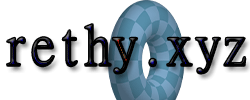Accessing QEMU/KVM From An Android Device Over SSH/SPICE Server
2023-09-10 13:07:37
Assuming you have QEMU/KVM setup, you can access your VMs from your Android phone. This is thanks to the SPICE protocol already being enabled by default in (virt-manager created) VMs. It's pretty simple if you already have your virt-manager + QEMU/KVM environment setup.
- Install the aSPICE Free app from the Google Play Store
- Open the aSPICE Free app
- Create a new connection by pressing the icon next to the Search Connections search bar. It's a computer monitor with a plus symbol. It looks like this:
[+]. - Input your server credentials, and be sure to switch the Connection Type from SPICE to SPICE over SSH.
- Each individual connection shortcut you save is an individual VM. The way SPICE works is by hosting a VM video stream on an iterating port. Usually they start on 5900, then go 5901, and so on for every new VM started. These numbers are freed up and moved around when VMs are turned off, so be aware of changing connection details depending on if your VM was restarted or not.
It's really as easy as that. Make sure you learn the features of the app as well. There's some useful stuff in there.
Check out these notes...
2023-08-14 08:32:14 Persistent SSH Sessions Using tmux
2024-07-22 21:46:14 Common Malware Obfuscation Techniques
2023-09-17 08:29:34 Using cwm On OpenBSD
2024-04-27 11:06:25 qBittorrent Setup Guide 2024
2024-09-24 18:01:21 Ignore RECYCLE.BIN Directory In Everything By Voidtools